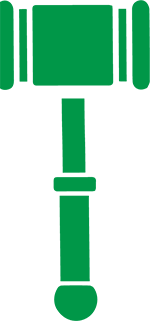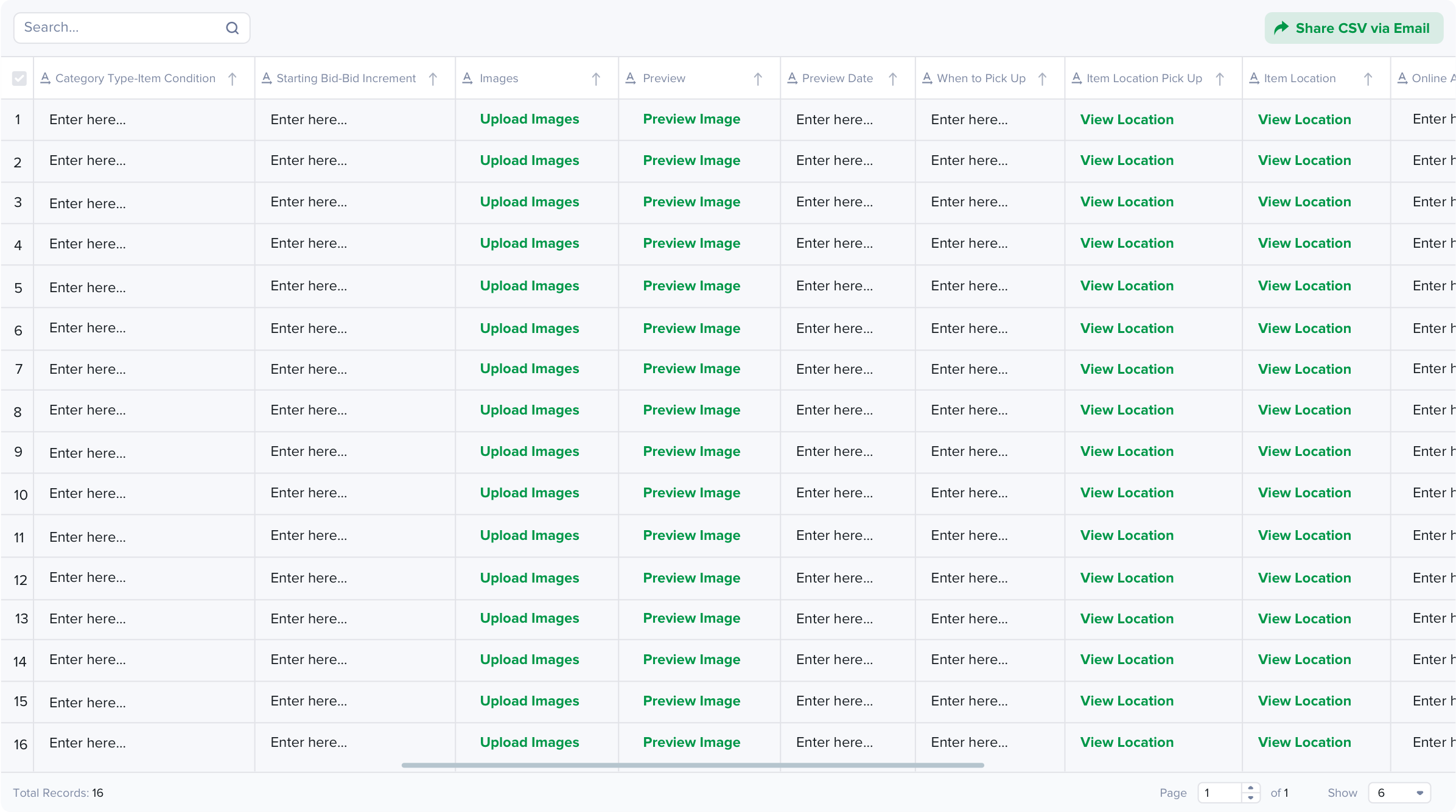HOW TO LIST THE AUCTION ITEMS
- Auction Walk does everything for you to set up your auctions live on the web. You don’t need a programmer or development staff to set up your auctions.
- What you need to do is:
- #1. Get the CSV form by clicking on the “GET IT NOW” button
- #2. After you have downloaded this form, you will need to fill this out with your auction items information.
- #3. Upload the completed form
-
 Step 1: Start Here
Step 1: Start Here
-
 Step 2: Add Auction Info
Step 2: Add Auction Info
-
 Step 3: Send Auction Info
Step 3: Send Auction Info
Start here
- Get the CSV FORM
- You can click here to get your own form.
- Getting started is easy. Just click here to get your auction form.
Note Please
Please make sure to save the completed form as a CSV document.
Add Auction Info
All Auction Companies list their data for their auction items. They need to so they can list these items in their auctions. You will take this information and place it into our EXCEL / CSV file that you have downloaded from this page.
After downloading this EXCEL / CSV form, you will start left to right and add your auction information following the column fields as requested. One simple process that after a couple of times becomes an easy process
Saving all your auction images to a live server is done so you can add and upload the images to your EXCEL / CSV form. How to create, save and upload images to our EXCEL / CSV Form
How to upload images to CSV
To upload images go to www.wetransfer.com and upload your images here and copy the link and paste it into the CSV file you have downloaded.
Download EXCEL / CSV Form
Download your csv form and fill your item list
Send Auction Info
- Please send the CSV form a minimum of three or more days before your auction start date. This is your final step of the auction listing information listing process. You will now send your auction information CVS FORM that you have saved on your own computer to us. Look for the orange UPLOAD FORM button and click on this.
- You will receive validation emails of this process so you will be kept current of all your efforts.
Upload Your EXCEL / CSV Form
Upload the downloaded CSV form here.